How to Register to the LTO LTMS Portal
(2023 Updated Guide)
Don’t have an account yet with LTO LTMS?
Here are the steps on how you can create one! Just simply follow these steps and take note of the important details in this process. Let’s get started!
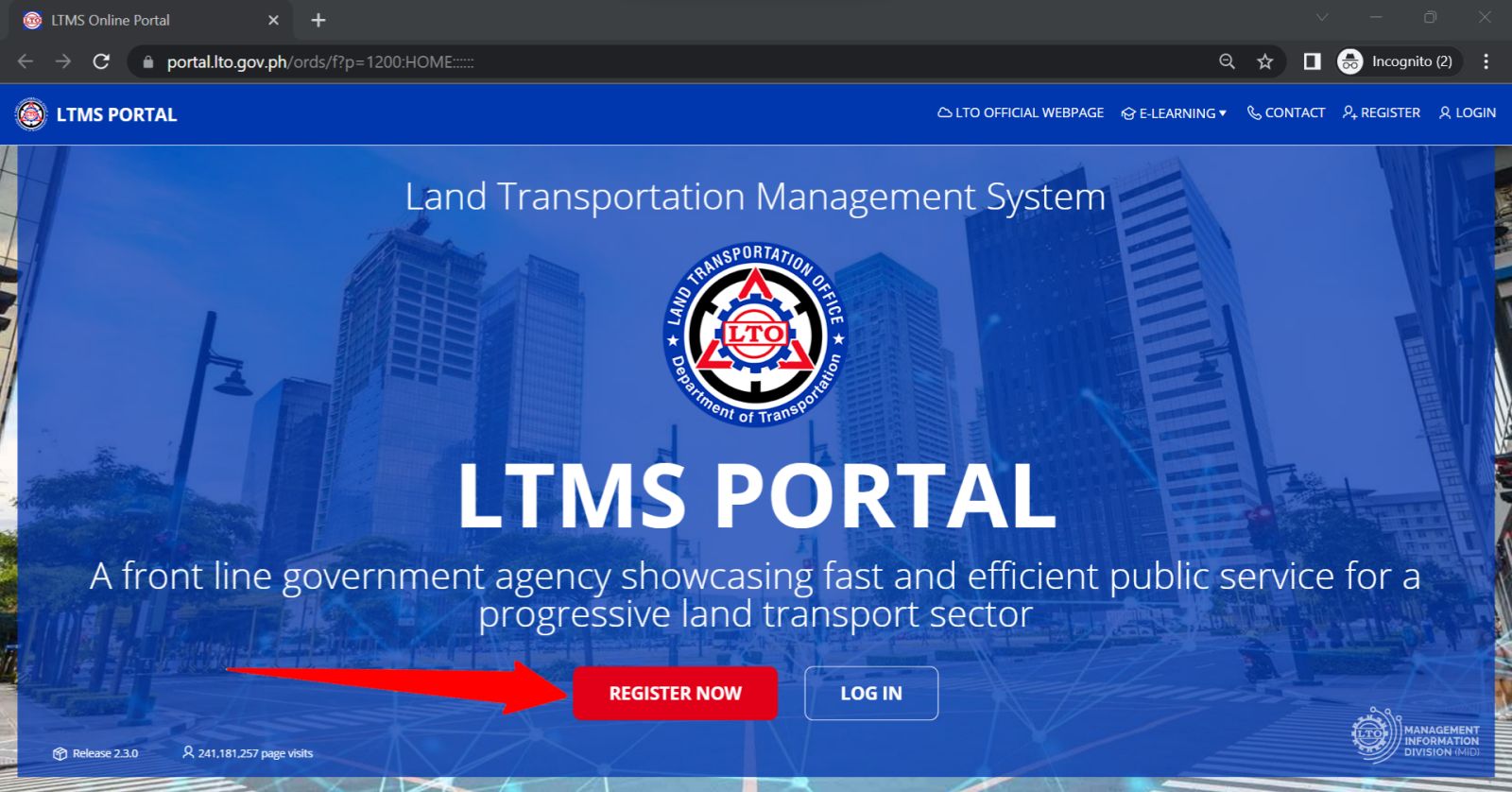
STEP 1
Open the LTO LTMS PORTAL and then click the Register Now Button.
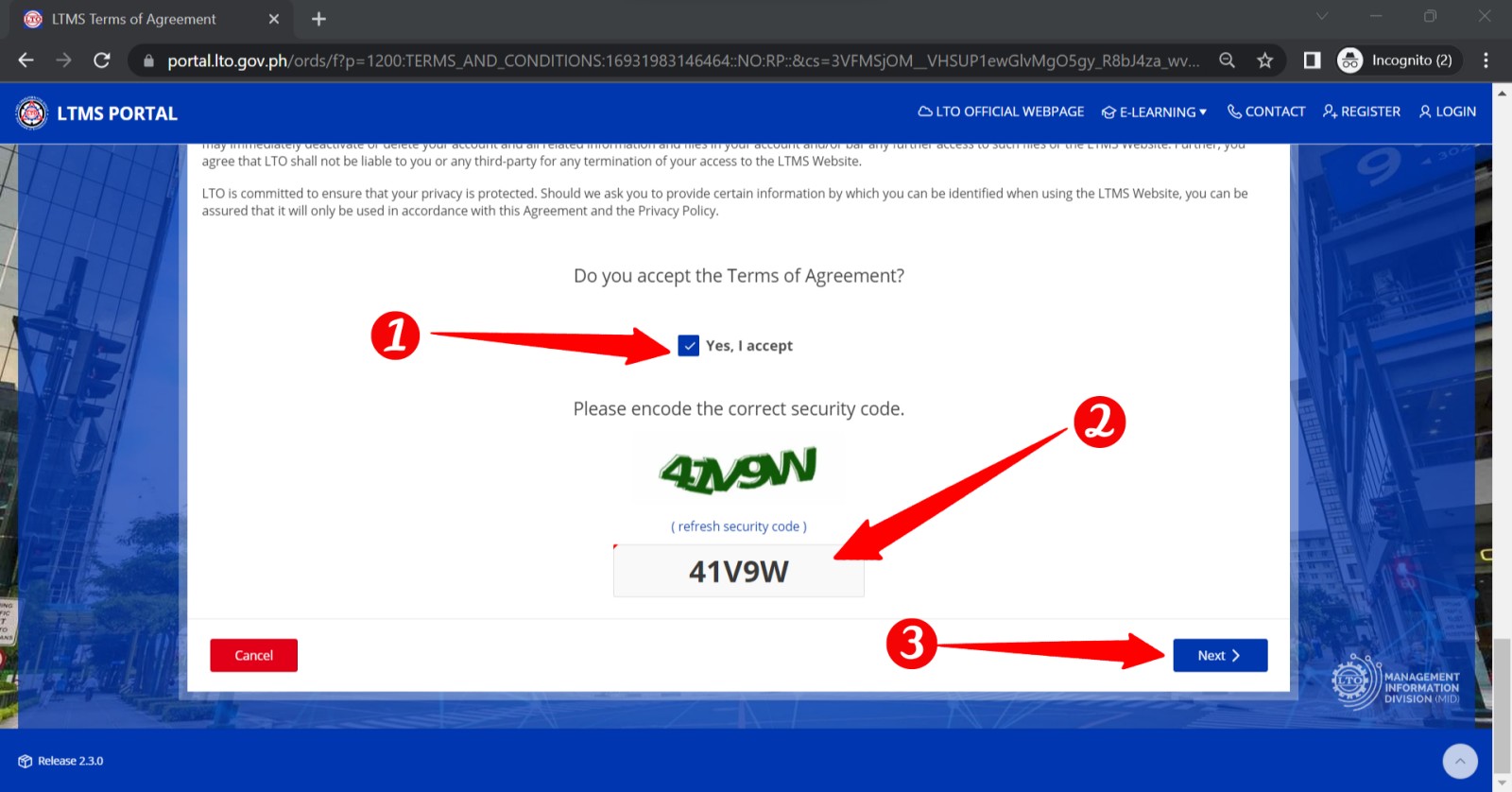
STEP 2
Read and Accept the Terms of Agreement.; Type in the Captcha Code and then click the “NEXT”
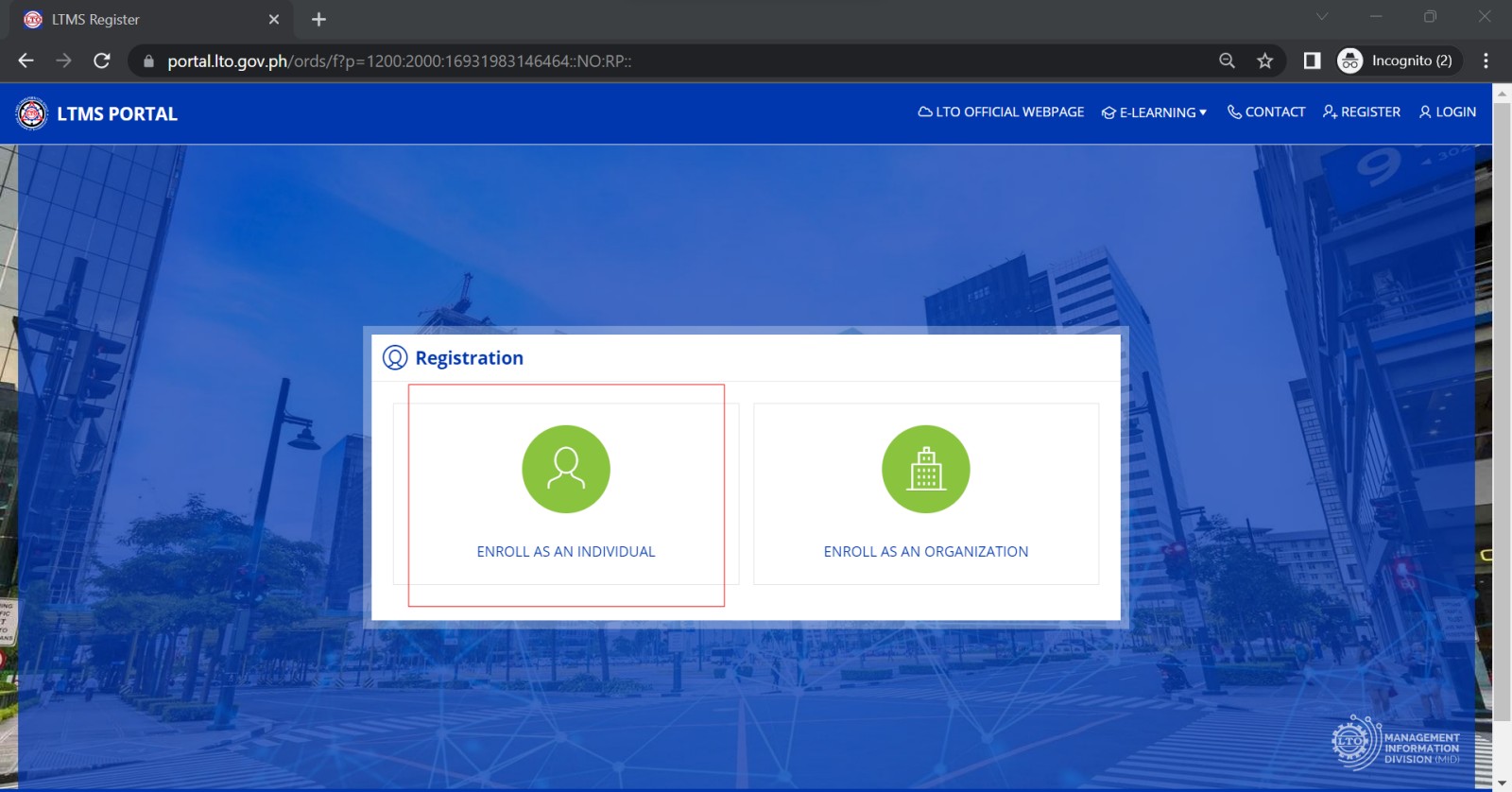
STEP 3
Choose your Enrollment Type. Click “Enroll as an Individual”.
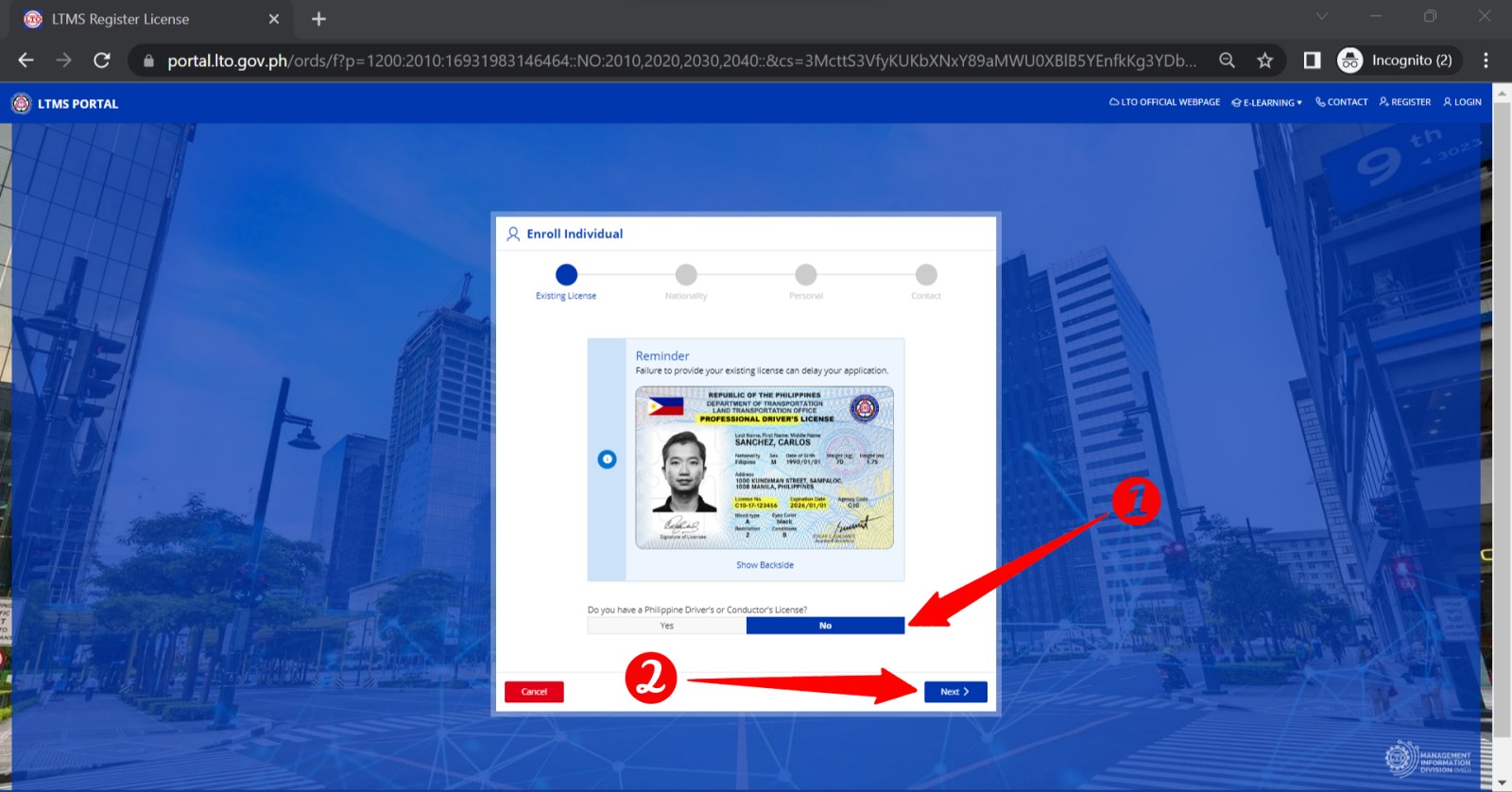
STEP 4
DO YOU HAVE A DRIVER’S LICENSE?
- Click “YES” if you do and provide additional details such as License number, Serial Number, and expiry date.
- Click “NO” if you don’t have and then Click “NEXT” to proceed with the next step.
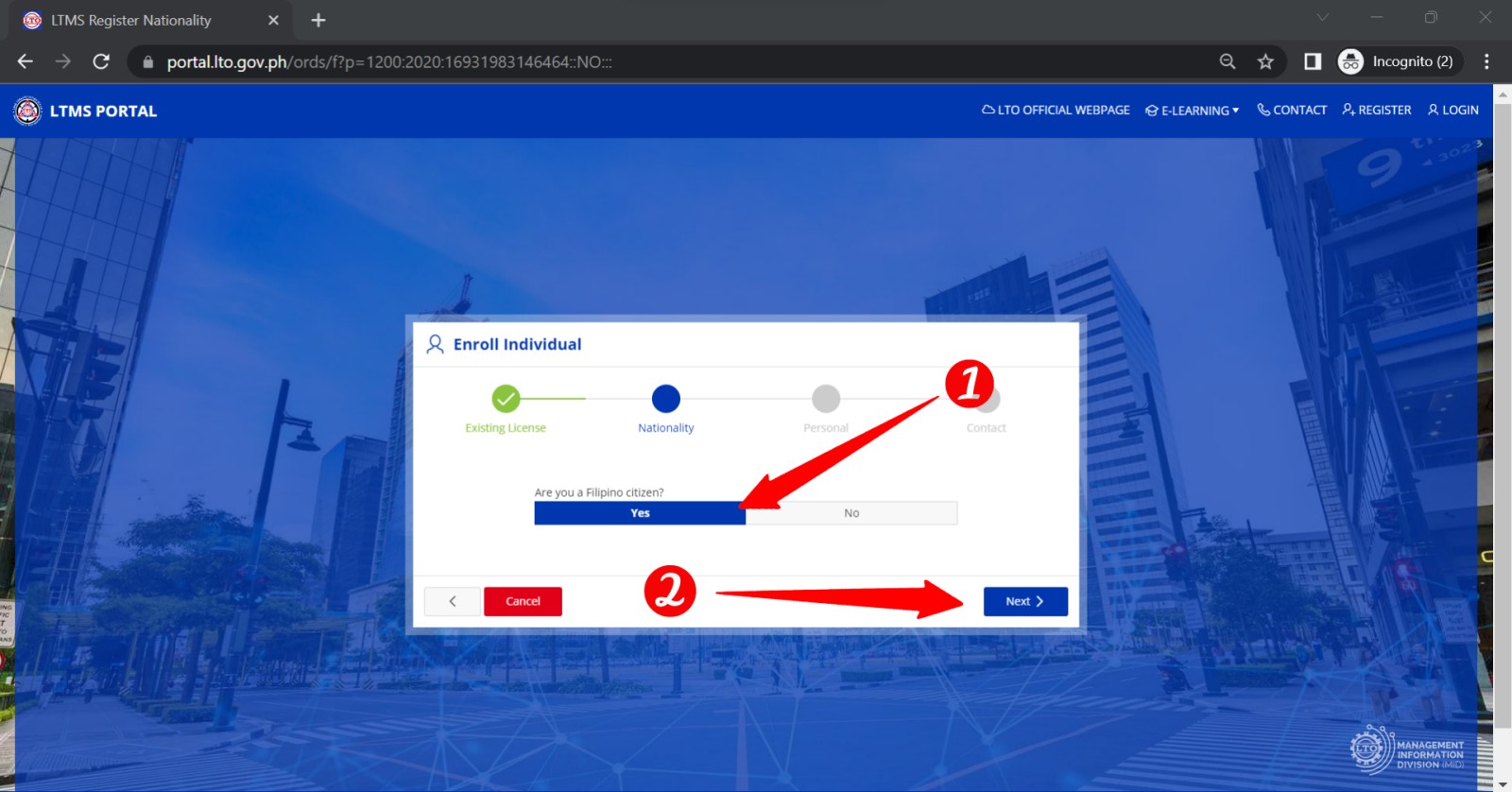
STEP 5
Indicate your Nationality.
- Click “YES” if you are a Filipino
- Click “NO” if you are a Foreigner, then enter your Alien Certificate of Registration (ACR) number, expiration date, and Nationality.
Click “Next” to continue.
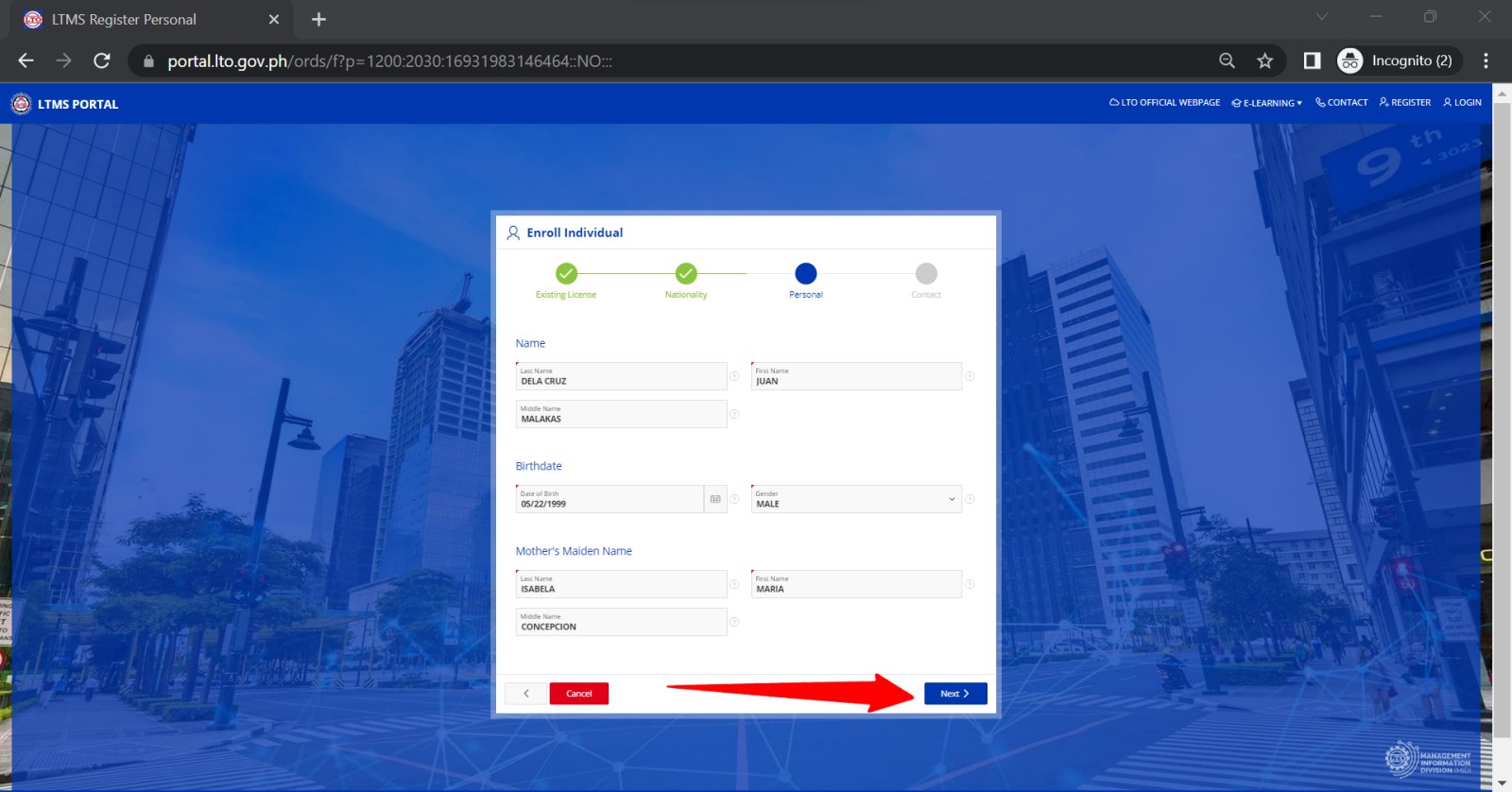
STEP 6
Fill out your Personal Information. Be sure to fill it our correctly, you will not be able to preview it onto the next step.. Click “Next” to proceed.
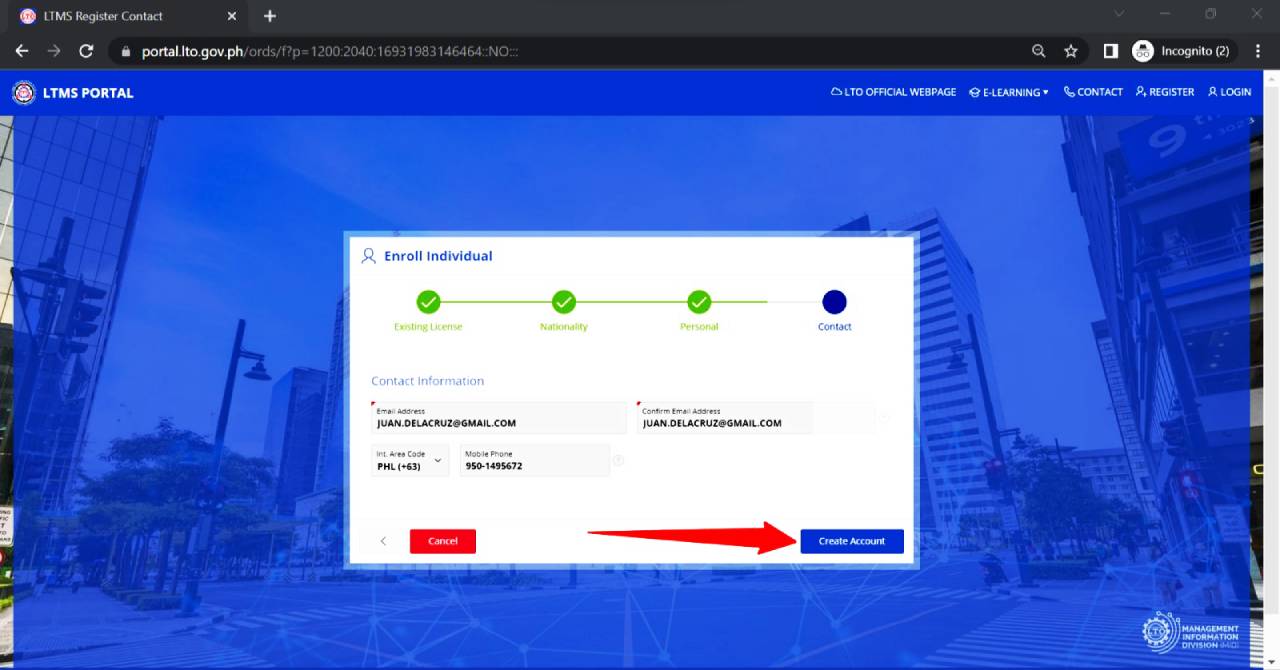
STEP 7
Provide your Contact Information. Be sure to provide an active and existing Email Address and Number. Click “Create Account” to finalize your registration with the LTO LTMS Portal.

STEP 8
Check your email. A verification Email will be sent to your provided email address. You have up to 24 hours to verify your email address and activate your account by clicking on the link in the email.
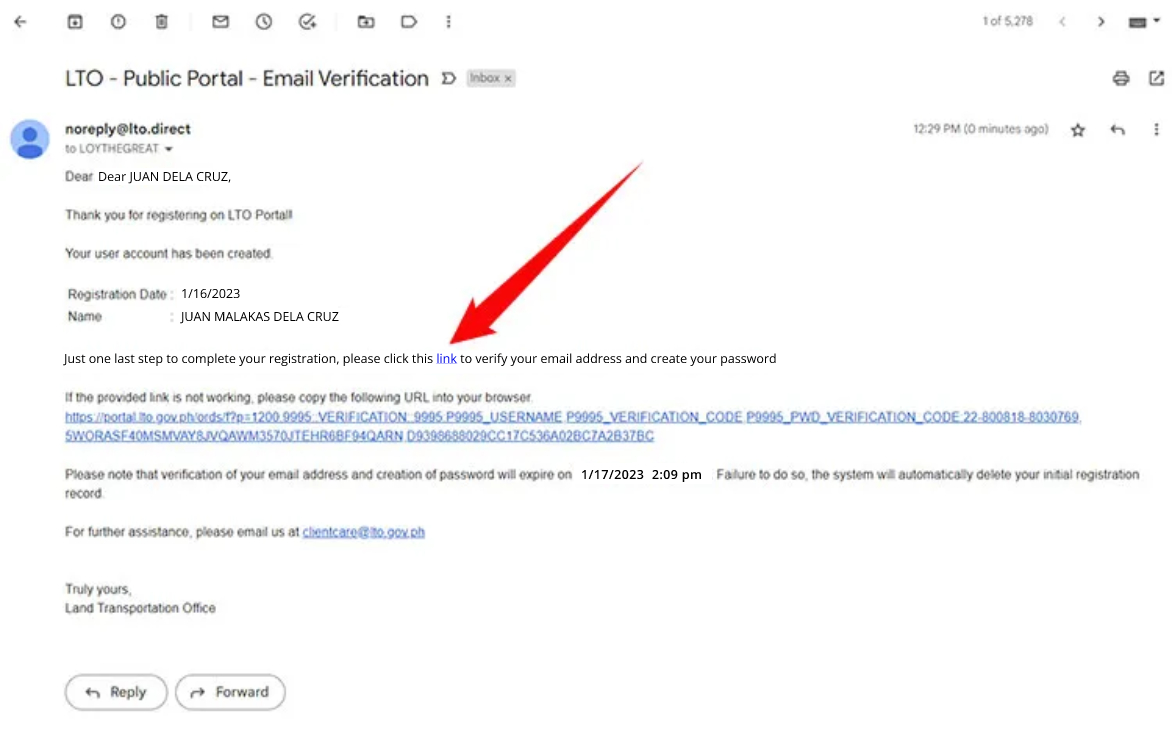
STEP 9
Check your email. A verification Email will be sent to your provided email address. You have up to 24 hours to verify your email address and activate your account by clicking on the link in the email.
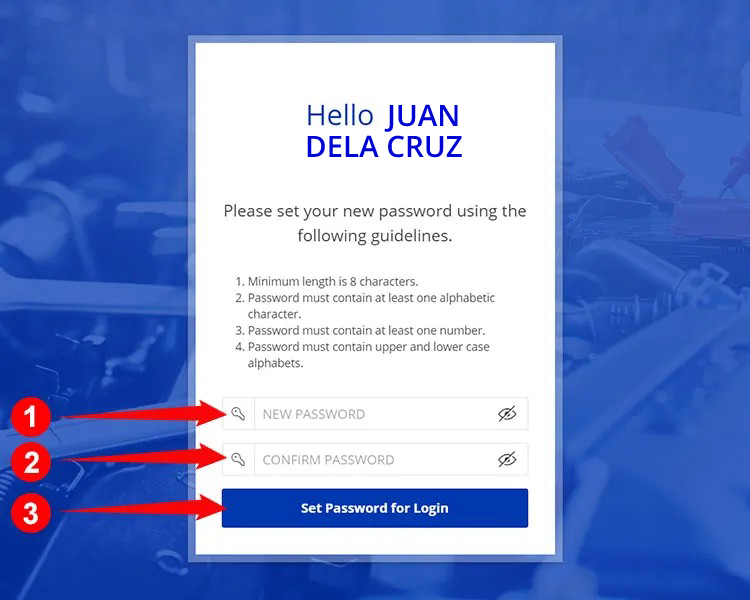
STEP 10
Set your Password.
- Minimum of 8 characters
- Must contain at least one alphabetic character
- Must contain at least one number
- Must contain upper and lower case character
Click “Set Password for Login”
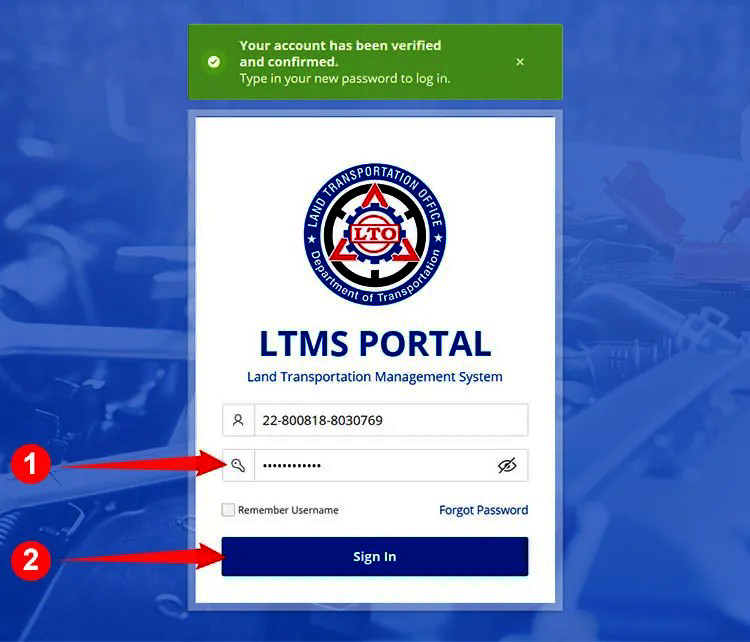
STEP 11
Sign in your Account. Please do note your Client ID for it will be automatically generated by the system. You may also use your registered email to log in your account.

Congratulations!,
You have successfully created an account in the LTO LTMS portal.
To edit your particulars, Click your name/ Client ID at the upper right corner of your Dashboard.
It is important to know how to transact in government offices to be alert with exploiters or fixers. With your LTMS account, you can now view your transactions in LTO.
